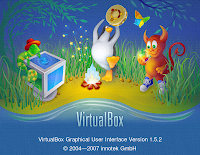
After those failed methods I was sure about some necessary things:
- A Windows XP installation is required (for pc's), so I need an emulator.
- The emulator should support USB 2.0
- I want it free and legal (opinion)
- It should be stable and fast to work with
This is how I did it:
First, to be able to access your USB-ports in VirtualBox you need to run the following command as superuser, or add his equivalent line in /etc/fstab :
# sudo mount -t usbfs none /proc/bus/usb
Now to download and install VirtualBox, visit
http://www.virtualbox.org/wiki/Downloads
and download the package that fits your linux distribution and processor architecture. The packages are automatically installable with the GDebi Package Installer (for Ubuntu users).
After the installation read the users manual on
http://www.virtualbox.org/download/UserManual.pdf
to find out how to create a new guest operation system. You should create a new Windows XP home/professional guest.(*)
Once you have set up a new guest you should install Guest Additions to improve the functionality:
- Start your guest OS and wait until it is completely booted
- Go to the Device menu and take the last item: Install Guest Additions.
- A wizard will start in your guest OS.
- You will be prompted to restart your guest, so do this.
Then download and install iTunes 7.4 (or later):
http://www.apple.com/itunes/download/Plug in your iPod, and wait for iTunes to react.
If it doesn't, go to the Device menu, select USB Devices and click your iPod.
If your iPod is not in the list, you should plug in you iPod before you start VirtualBox.
(*) Runnig VisualBox in superuser-mode serves best performance.

5 comments:
thanks for this post, however, how do you make the virtualbox windows be able to see your linux? i have all my music in there so i need to be able to access it...
At the moment my shared files are on a server at my home network. I can easily access it using the samba deamon on the server and then locate the server by IP-address on my (virtual) Windows session. I haven't tried to do the same with my host computer (the one with VirtualBox on it).
I'll try to find a solution for your problem. Stay tuned ;)
The message Shared Folders should be a solution for your problem. I hope it also works for you as it did for me.
regards
I'm having problems with the VB Windows install not being able to install the ipod correctly. I choose the ipod in the Devices list (Ubuntu then complains that I didn't eject it properly but I don't know of another way to do it) which then starts the Windows h/w installation wizard. Unfortunately it doesn't seem to install properly so itunes never sees it. Any ideas?
Never mind. It started working!
Post a Comment